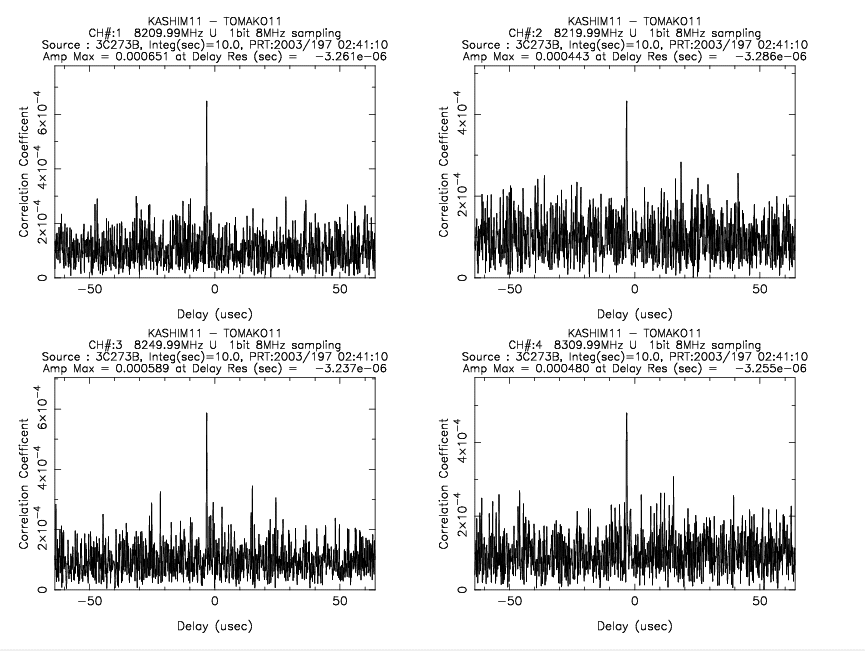
Figure 1. Correlation functions displayed after correlation processing.
| Correlation Processing |
|---|
Correlation processing is divided into two steps as follows.
| Fringe Search |
|---|
Correlation processing for geodetic VLBI data is usually carried out with a small number of lags such as 32 to increase the throughput of processing. To keep a correlation peak at the center of the lag window, clock offset should be determined with an accuracy of better than a few tenths percentage of a sampling period. Fringe search is a correlation processing to find out fringes and to determine a clock offset between two stations.
A-priori delay neccesary for correlation processing is calculated from time of ovservation, station positions, source position, earth orientation parameters, and clock error. It is difficult to obtain an accurate clock error between two stations in advance, so that a clock error measured by GPS at each station is usually used as a temporal value to calculate a-priori delay. If there is no GPS clock measurement, zero is used as a temporal vaule. In case of geodetic VLBI lasting for 24 hours or more, clock rate is slso determined.
The concrete method of fringe search and clock parameters determination is out as follows.
1. Determination of the scan for fringe search
apri_calc -/home/vlbi/sked/sample.skd or apri_calc /home/vlbi/sked/sample.skd -monit where "/home/vlbi/sked/sample.skd" is a schedule filethen observation information is displayed as follows.
apri_calc (Ver. 2016-10-12) ====================== RUN CONDITION ======================== K5 file naming type is Type 1 : sidDDDNNNN.dat (SKED deflt) ============================================================= SkdMonit: *********** Schedule file monitor ********** SkdMonit: Schedule file = ipvlbi/sked/sample.skd SkdMonit: Expcode = KS07235 SkdMonit: Total Scan # = 593 SkdMonit: Total Star # = 16 SkdMonit: SkdMonit: 1st Scan = 2007/08/23 01:15:00 3C84 SkdMonit: Last Scan = 2007/08/24 00:46:20 3C273B SkdMonit: SkdMonit: ---------- Station ID Table ---------- SkdMonit: G --- KOGANEI SkdMonit: R --- KASHIM11 SkdMonit: Y --- TATEYAMA SkdMonit: -------------------------------------- SkdMonit: ------- Star Table ------------------- SkdMonit: NAME1 NAME2 R.A.(deg) DEC(deg) EPOCH SkdMonit: 1 0059+581 $ 15.690677 58.403093 2000.000000 SkdMonit: 2 0316+413 3C84 49.950667 41.511695 2000.000000 SkdMonit: 3 0420-014 $ 65.815836 -1.342518 2000.000000 SkdMonit: 4 0552+398 $ 88.878357 39.813657 2000.000000 SkdMonit: 5 0727-115 $ 112.579635 -11.686833 2000.000000 SkdMonit: 6 0923+392 4C39.25 141.762558 39.039126 2000.000000 SkdMonit: 7 1226+023 3C273B 187.277915 2.052389 2000.000000 SkdMonit: 8 1253-055 3C279 194.046527 -5.789312 2000.000000 SkdMonit: 9 1308+326 $ 197.619433 32.345495 2000.000000 SkdMonit: 10 1334-127 $ 204.415762 -12.956859 2000.000000 SkdMonit: 11 1641+399 3C345 250.745042 39.810276 2000.000000 SkdMonit: 12 1730-130 NRAO530 263.261274 -13.080430 2000.000000 SkdMonit: 13 1921-293 $ 291.212733 -29.241700 2000.000000 SkdMonit: 14 2134+004 2134+00 324.160776 0.698393 2000.000000 SkdMonit: 15 2145+067 $ 327.022744 6.960723 2000.000000 SkdMonit: 16 2251+158 3C454.3 343.490616 16.148211 2000.000000 SkdMonit: -------------------------------------- SkdMonit: ------- Frequency (MHz) Table -------- SkdMonit: Gr# 1 7714.99 U 7724.99 U 7754.99 U 7814.99 U SkdMonit: Gr# 2 8034.99 U 8234.99 U 8414.99 U 8524.99 U SkdMonit: Gr# 3 8564.99 U 8584.99 U 2154.99 U 2164.99 U SkdMonit: Gr# 4 2234.99 U 2294.99 U 2384.99 U 2414.99 U SkdMonit: -------------------------------------- SkdMonit: ------- PCAL Freq (kHz) Table --------- SkdMonit: Gr# 1 10.0 10.0 10.0 10.0 SkdMonit: Gr# 2 10.0 10.0 10.0 10.0 SkdMonit: Gr# 3 10.0 10.0 10.0 10.0 SkdMonit: Gr# 4 10.0 10.0 10.0 10.0 SkdMonit: --------------------------------------Then select a strong source such as "3C273B", and execute "apri_calc" with a schedule monitoring mode with the option "-source" as follows.
apri_calc -/home/vlbi/sked/sample.skd -source 3C273B or apri_calc /home/vlbi/sked/sample.skd -monit -source 3C273BA certain baseline can be specified if necessary by using the "-baseid" option as follows
apri_calc /home/vlbi/sked/sample.skd -monit -source 3C273B -baseid RYwhere "RY" is a combination of Station IDs. Then scan information is displayed as follows.
SkdMonit: --------- PICKUP SCAN TABLE ---------- SkdMonit: SCAN# SOURCE YYYY/DDD HH:MM:SS DURA STATION_IDS SkdMonit: 10 3C273B 2007/235 01:36:03 62 G R Y SkdMonit: 18 3C273B 2007/235 01:50:59 62 G R Y ............................. SkdMonit: 571 3C273B 2007/235 23:51:47 62 G R Y SkdMonit: 579 3C273B 2007/236 00:10:11 62 G R Y SkdMonit: 586 3C273B 2007/236 00:29:04 62 G R Y SkdMonit: 593 3C273B 2007/236 00:46:20 62 G R Y SkdMonit: --------------------------------------Column named "SCAN#" shows the scan number.
2. Calculation of a-priori values
Execute "apri_calc" for a scan selected by the previous step.
apri_calc /home/vlbi/sked/sample.skd -start 10 -stop 10 -apedir /home/vlbi/corrapriwhere "-apedir" option sets the directory of a-priori files created. If you want to execute for all scans selected, execute as follows.
apri_calc /home/vlbi/sked/sample.skd -source 3C273B -baseid RY -apedir /home/vlbi/corrapriSee "How to run apri_calc" for details.
3. Correlation Processing
Execute "fx_cor"ior "fx_cor_new" for not K5/VSSP format data) with a large number of lags such as 1024 or more as follows.
fx_cor /home/vlbi/corrapri/apesample.txt -lag 1024where "apesample.txt" is a a-priori file created by "apri_calc". After processing, correlation amplitude and residual delay are displayed by channel as follows.
============================================================== CH# FREQ(MHz) MAX AMP RESIDUAL DELAY (sec) -------------------------------------------------------------- 1 8209.99 0.000651 -3.26108e-06 2 8219.99 0.000443 -3.28622e-06 3 8249.99 0.000589 -3.23678e-06 4 8309.99 0.000480 -3.25464e-06 ============================================================== COUT File is ../cout/cout0005.txtwhere "COUT File" is a correlation results file. Correlation functions are also displayed in a separate window as follows.
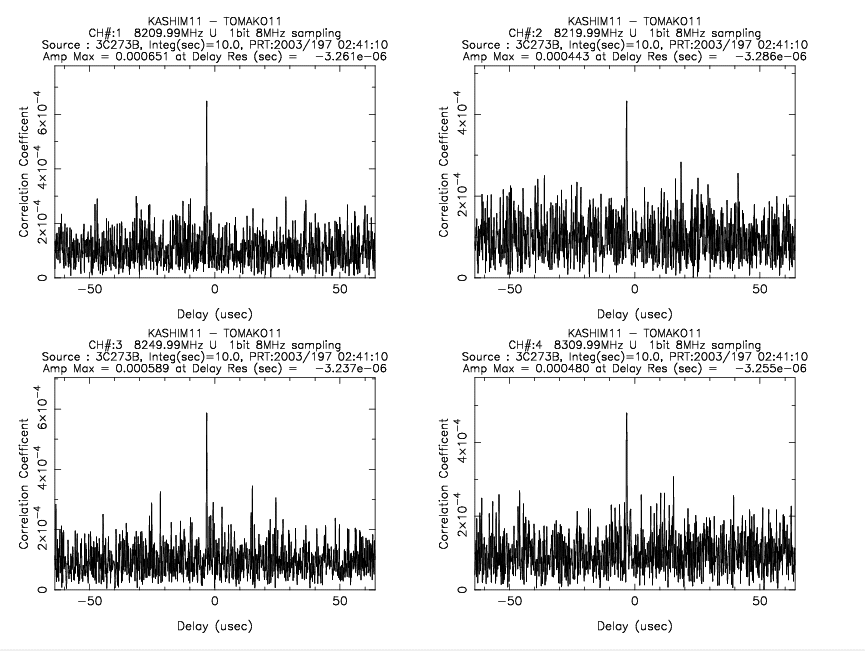
If clear peak appears in the plots of correlation function, we can determine clock offset. If it is not clear, execute the coarse-search program "sdelay" to search a clear peak as follows.
sdelay ../cout/cout0005.txtwhere "../cout/cout0005.txt" is COUT File (correlator out file) displayed at the end of "fx_cor" processing. After "sdelay" processing, summary of coarse search is displayed as follows and search function is plotted (Figure 2).
******************** SDELAY (Ver. 2016-08-12) SUMMARY OUT PUT ************ COUT : ../cout/cout0005.txt X DATA : /home/kondo/data/testspeed/Xk5data.10.dat Y DATA : /home/kondo/data/testspeed/Yk5data.10.dat BASELINE : KASHIM11 - TOMAKO11 SOURCE : 3C273B SAMPLING : 1 bit 8 MHz PRT : 2003/197 02:41:10 Tinteg(s) : 9.0 LAG SIZE : 1024 CLOCK : offset 5.735e-06(s) rate 0.000e+00(s/s) EOP : ut1-utc 0.000000(s) : x-wobb 0.000000(asec) : y-wobb 0.000000(asec) ======================================================================== CH# FREQUENCY AMP MAX POSITION RESIDUAL (MHz) (2048x 128) Delay(usec) Rate(ps/s) SNR ------------------------------------------------------------------------ 1 8209.99 U 1.192e-03 ( 973, 65) -3.251 -0.134 10.1 <=check correlation amp and residuals 2 8219.99 U 8.613e-04 ( 973, 68) -3.270 2.482 7.3 3 8249.99 U 1.089e-03 ( 973, 65) -3.239 -0.089 9.2 4 8309.99 U 1.095e-03 ( 973, 66) -3.242 0.943 9.3 ------------------------------------------------------------------------ Note: No amplitude correction is made. ======================================================================== ======================= PCAL SUMMARY ============================ CH# PCAL FREQ(kHz) X-Amp X-Phase Y-Amp Y-Phase ----------------------------------------------------------------- 1 10.00 0.109 70.6 0.251 111.9 2 10.00 0.107 -92.2 0.244 -162.7 3 10.00 0.106 136.2 0.247 84.3 4 10.00 0.104 -143.5 0.259 -43.2 ************************************************************************* Outfile is ./sdelayout.txt
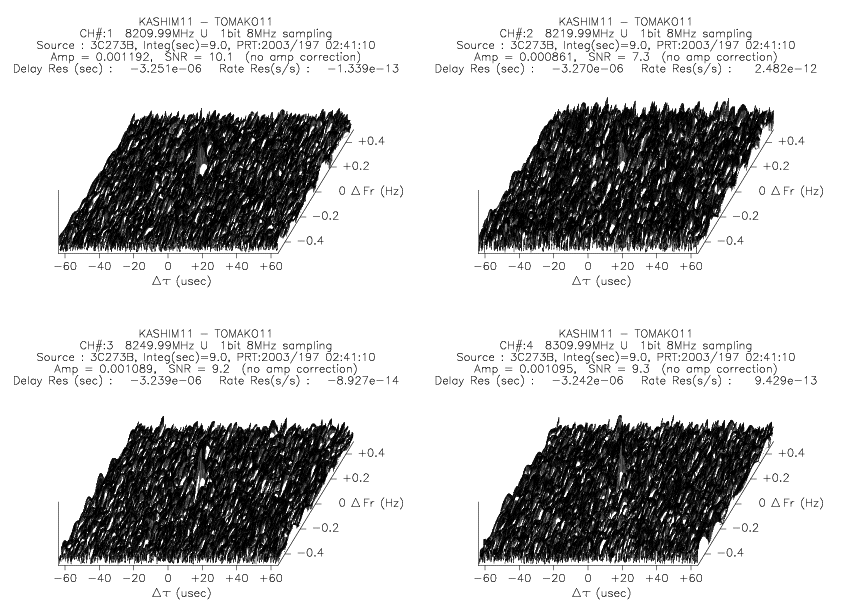 |
| Figure 2. Search functions displayed after "sdelay" processing. Peaks are not clear due to a large number of lags. In this case, zoom up using options "-tzoom" and "-tshift". Figure 3 shows a search function the options "-tzoom 20 -tshift -3.25e-6". |
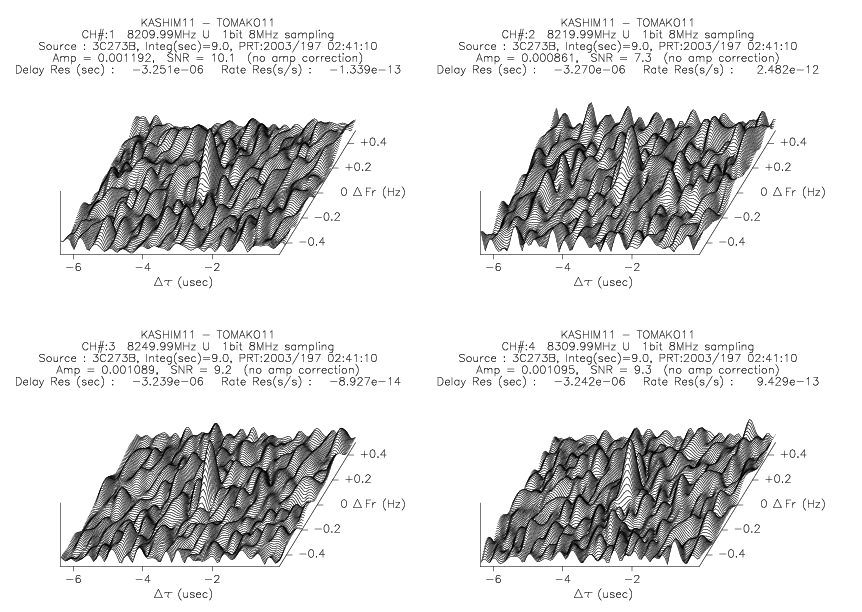 |
| Figure 3. Same as Figure 2 but with the options "-tzoom 20 -tshift -3.25e-6". |
Fringe detection is judged from summary output and plot of search functions as follows.
4. Determination of clock offset
Clock offset coffset is given as
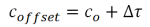
5. Determination of clock rate
Clock rate crate is given as
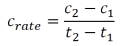
6. Set up clock parameters at "apri_calc"
Clock offset, clock rate, and clock epock are set up when executing "apri_calc" as follows.
| Processing All Scans |
|---|
1. Calculation of a-priori values
Calculate a-priori values for all scans with reflecting clock parameters obtained by fringe search. An example of non-interactive execution is as follows.
apri_calc /home/vlbi/sked/jd1606.skd -coffset -3.25e-6 -crate 1.0e-13 -cepoch 2016/197-02:41:10 -baseid RY -g 2 -xdir /home/vlbi/data/R -ydir /home/vlbi/Y -apedir /home/vlbi/corrapriConditions used in this example are as follows; clock offset is -3.25 μsec, clock rate is 1.0x10-13(s/s), clock epock is 2016/197 02:41:10, baseline is "RY", data directory for X station data is "/home/vlbi/data/R" and for Y station "/home/vlbi/data/Y", directory for a-priori files is "/home/vlbi/corrapri". In case of using clock offset only, omit options "-crate" and "-cepoch".
2. Generation of the list of a-priori files
ls -1 /home/vlbi/corappri/ape*RYb.txt > apelistRY.txtwhere the directory of a-priori files is "/home/vlbi/corrapri" and "apelistRY.txt" is a file generated. "ape*RYb.txt" is a filter to select baseline "RY" and frequency code "b" if there are a-priori files for multiple baselines. If you want to select all a-priori files, execute like,
ls -1 /home/vlbi/corappri/ape*.txt > apelist.txtwhere "apelist.txt" can be any another name.
3. Correlation processing for all scans As for 1-bit sampling data, execute as follows,
cor_all ./apelistRY.txtwhere "apelistRY.txt" is the name of list file located in the current directory. See "How to run software correlator" for other options. As for multi-bit sampling data, such as 2-bit AD data, use "fx_cor_all" instead. Use "cor_all_new" or "fx_cor_all_new" for format data other than K5/VSSP format.
| Correlation Processing for a Variety of Format Data (VDIF, Mark5B, ADS, OCTAD) |
|---|
When executing "apri_calc", data format should be specified using options "-format" or "-formX", "-formY". (See "How to execute apri_calc" for details.) Then use "cor_new", "fx_cor_new", "cor_all_new", "fx_cor_all_new" instead of "cor", "fx_cor", "cor_all", "fx_cor_all".